STOQ
Développeur
- Artos Software
Catégorie
- Workflow Automation
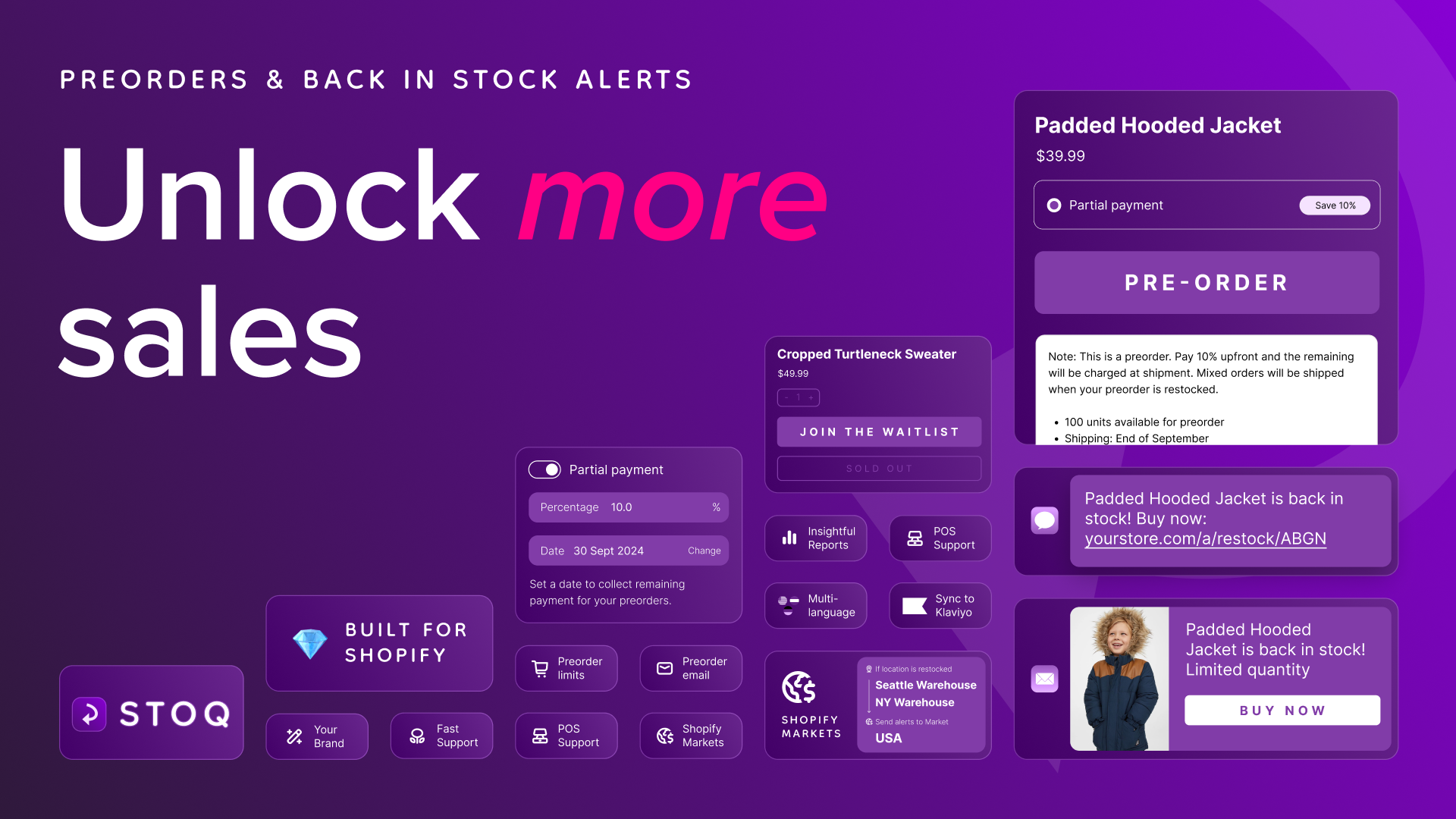
Vue d’ensemble Use our powerful back in stock alerts and preorder tools to capture demand before and after stockouts. Send beautiful branded preorder & restock notifications with Klaviyo, grow revenue with timely alerts, and gain insights with analytics. STOQ helps you never miss a sale due to stockouts.
Fonctionnalités
Add Preorder or Notify me widget to your store in minutes Seamlessly collect customer emails and phone numbers through back-in-stock or preorder widgets. Instantly sync this data with Klaviyo to trigger personalized flows and never miss a sale when inventory returns.
Customize everything to match your brand, with 24*7 help Set up everything — button style, copy, timing — to match your brand perfectly. And our team is on standby 24/7 to help you get it live and looking on-brand across your store.
Send back in stock email/SMS alerts through Klaviyo automatically Automatically trigger personalized back in stock alerts via Klaviyo when inventory is updated. Recover lost sales by notifying the right customers at the right time — through email, SMS, or both.
Set up preorder, presales, backorders or deposit order flows Easily configure preorder or partial-payment flows for sold-out items. Capture early demand, manage expectations, and keep customers in the loop with Klaviyo.
Guide d’utilisation Set up Klaviyo flows for back-in-stock and preorder alerts Learn how to connect STOQ with Klaviyo to send automated back-in-stock and preorder notifications. This guide walks you through flow setup, trigger configuration, and tips for converting missed sales.
Guide d’utilisation Sync customer email and phone data to Klaviyo from STOQ This article explains how STOQ automatically syncs back-in-stock and preorder signups to Klaviyo. Use this synced data to segment users, build automations, and personalize your marketing.